NovaStar software has played a key role in LED display solutions for numerous major global projects— from the 2008 Beijing Olympics to the 2018 Russia World Cup stadiums. If you’re aiming for professional LED display results, here’s a complete set of free NovaStar resources, including software packages, user manuals, technical specs, and firmware tools. Click to download now!
1.What is NovaStar software?
NovaStar software is a specialized control solution for LED display systems, built to manage, optimize, and enhance overall screen performance. Its key functions include:
Screen Configuration
Quick setup of resolution, refresh rate, and multi-screen splicing for creative displays.
Content Control
Real-time playback and scheduling of videos, images, and text.
Color Correction
Point-by-point calibration and 3D LUT for accurate, consistent colors.
Remote Monitoring
Network-based status tracking, alerts, and centralized control for multiple screens.
2.What are the use cases of NovaStar software?
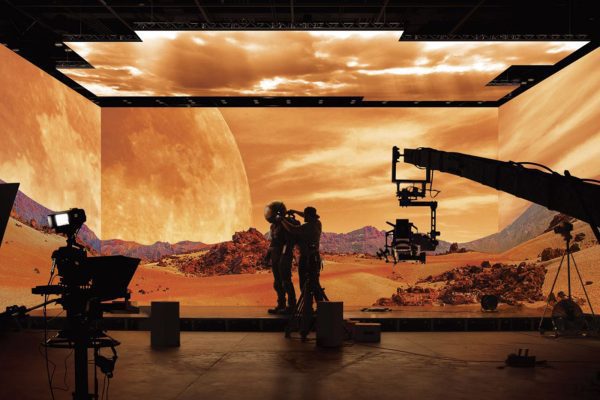
NovaStar software for LED volume

NovaStar LED software for stage

NovaStar software for smart city

NovaStar LED software for XR wall
3.What are the advantages of novastar software?
High-Precision Color Calibration
Supports point-by-point correction and 3D color calibration to ensure uniformity and color accuracy, meeting the demands of film-grade visual quality.
Flexible Splicing for Special-Shaped Screens
Easily configures and aligns uniquely shaped screens—such as arcs and spheres—for seamless splicing, ideal for creative setups in stages, exhibitions, and more.
Ultra-Low Latency Signal Processing
Compatible with 8K HD input, the software optimizes signal transmission with latency reduced to milliseconds, perfect for real-time applications like live broadcasts and virtual production.
Smart Remote Management
Cloud-based monitoring of screen status with automatic fault alerts. Supports remote upgrades and maintenance, significantly lowering manual operation and maintenance costs.
Open Architecture & Strong Compatibility
Offers API interfaces for integration with lighting, audio, and control systems, making it adaptable to a wide range of scenarios such as performances, advertising, and command centers.
4.Novastar Software Download
How do I install Nova LCT?
Basic Software Settings of V-Can
For multimedia players and control accessories, you can find detailed resources such as Viplex Handy Manual Download Guides and Viplex Express Software Guides, covering setup, operation, common issues, and practical tips.
| ViPlex Handy Download | ViPlex Express Download | Novastar VPlayer Download |
|---|---|---|
| ViPlex Handy User Manual | ViPlex Express Software V2.6.2(x64) | VPlayer V3.9.2 (x64) |
| ViPlex Handy APP for Android | ViPlex Express Software V2.6.2(x32) | Novastar VPlayer V3.9.2 (x86) |
| ViPlex Handy APP for iOS | ViPlex Express V3.0.5.1510 | VPlayer V3.8.4 (Android ) |
| Viplex Handy_3.0.2.0501_364 |
| NovaCLB Cabinet Download | NovaCLB Screen Download | Other Download |
|---|---|---|
| Novastar NovaCLB Cabinet V4.1.2 | Novastar NovaCLB Screen V6.0 | PlutoManager V5.1.1 |
| Novastar NovaCLB Cabinet V4.1.1 | NovaCLB Screen Quick Start Guide V6.0 | PCalCube MiniLED V2.3 |
| Authorization lock drive | Camera ID Reader V1.1.0 |
| COEX Download | VICP Download | Kompass download |
|---|---|---|
| COEX VMP Win 1.5.0 | VICP iOS | Kompass FX3 Windows V3.13.0 |
| COEX VMP Mac 1.5.0 | VICP APP | Kompass FX2 Windows V3.13.0 |
| COEX VMP Win 1.4.0 | VICP-User-Manual-V11.1.1.pdf | Kompass FX3 Pro V2.3.0 |
| COEX VMP Mac 1.4.0 |
| Calibration Software download | ||
|---|---|---|
| NovaCLB Screen V5.1.2 | ||
| NovaCLB Screen V6.0 | ||
| CalCube MiniLED V2.0.B0 (C3200) | ||
| CalCube MiniLED V2.4.2 |
5.Novastar User Manual Download
NovaStar Software Manual Download
NovaStar Video Controller Manual Download
Find manuals, software, reviews, and FAQs for NovaStar controllers, processors, and accessories—like H5, MX6000 Pro, VX2000 Pro, TB40, and more—to help you set up, operate, and troubleshoot your LED display with ease.
NovaStar VX2000 Pro Review: Advanced 4K LED Control Solution
NovaStar VX600: User Manual Download & Quick Start Guide
NovaStar VX1000 Pro Video Processor Review
NovaStar TB40 Complete Guide: Features, Specs, and FAQs
| Video Controller | Switcher and Console | H Series Video Splicing Processor | Video Processor | Other User Manuals |
|---|---|---|---|---|
| VX1000 Manual | C1 User Manual | H Series Manual | HDR Master 4K Manual | MG Series User Manual |
| VX600 Manual | N9 Manual | Vunit 3000 User Manual | ||
| VX400 Manual | J6 Manual | ET1S-G Quick Start Guide | ||
| VX6s Manual | ||||
| VX4 Manual | ||||
| VX4s Manual | ||||
| VX2U Manual | ||||
| VX4U Manual | ||||
| VX16s Manual | ||||
| NovaPro UHD Jr Manual | ||||
| NovaPro UHD Jr Web Manual | ||||
| NovaPro UHD Manual |
NovaStar LED Display Controller Manual Download
| MCTRL Series controller | MX Series Controller |
|---|---|
| MCTRL 4K Manual | MX6000 Pro Manual |
| MCTRL R5 Manual | MX2000 Pro Manual |
| MCTRL660 PRO Manual | CX80 Pro Manual |
| MCTRL660 Manual | CX40 Pro User Manual |
| MCTRL500 | MX30 Manual |
| MCTRL300 | MX40 Pro Manual |
| MCTRL700 | MX20 Manual |
| MSD300 | KU20 Manual |
| MSD600 |
NovaStar Nova Cloud Manual Download
6.NovaStar Specifications Download
NovaStar Video Controller Specifications
| Video Controller | H Series Video Splicing Processor | Switcher and Console | Video Processor | AV over IP System | Media Server |
|---|---|---|---|---|---|
| VX1000 Specifications | H2 Specifications | C1 Specifications | HDR Master 4K Specifications | 2K Distributed Processors Specifications | ET1S-G Specifications |
| VX600 Specifications | H5 Specifications | N9 Specifications | Vunit 3000 Specifications | 4K Distributed Processors Specifications | ET2S-G Specifications |
| VX400 Specifications | H9 Specifications | J6 Specifications | ET4S-G Specifications | ||
| VX6s Specifications | H15 Specifications | ET16S-G Specifications | |||
| VX4 Specifications | H20 Specifications | ||||
| VX4s Specifications | |||||
| VX4s-N Specifications | |||||
| VX2U Specifications | |||||
| VX4U Specifications | |||||
| VX16s Specifications | |||||
| NovaPro UHD Jr Specifications | |||||
NovaStar LED Display Controller Specifications
Access comprehensive manuals, guides, and performance reviews for NovaStar controllers such as MX40 Pro, MCTRL300, and MX6000 Pro. Learn about features, specifications, setup, and best practices to get the most out of your LED display system.
NovaStar MX40 Pro Manual: Comprehensive Guide
NovaStar MCTRL300 LED Display Controller: Complete Guide
NovaStar MX6000 Pro Review: Full Features, Specs, and Performance Guide
Novastar VX4S LED Controller: Complete Guide and User Manual!
| MCTRL Series | MX Series Controller | Sending Card |
|---|---|---|
| MCTRL 4K Specifications | MX6000 Pro Specification | MSD300 Sending Card Specifications |
| MCTRL R5 Specifications | MX2000 Pro Specification | MSD300-1 Sending Card Specifications |
| MCTRL660 PRO Specifications | CX80 Pro Specification | MSD600 Sending Card Specification |
| MCTRL660 Specifications | CX40 Pro Specification | MSD600-1 Sending Card Specification |
| MCTRL500 Specifications | MX30 Specification | |
| MCTRL300 Specifications | MX40 Pro Specification | |
| MCTRL700 Specifications | MX20 Specification | |
| MCTRL600 Specifications | KU20 Specification |
NovaStar Receiving Card Specifications
Find complete guides, manuals, and downloads for A5s & A5s Plus receiving cards, H5 firmware and software, and H2 Video Wall Splicer. Get the instructions, setup tips, and resources you need to configure and manage your LED display efficiently.
NovaStar A5s & A5s Plus Receiving Cards: Complete Guide
| Armor Series | MRV Series | AT Series | DH Series | CA Series |
|---|---|---|---|---|
| A4s Specifications | MRV 570-1 Specifications | AT20 Specifications | DH7516-S Specifications | CA50E Specifications |
| A5s Specifications | MRV 532 V.1.2.0.0 Specifications | AT30 Specifications | DH7512-S Specifications | |
| A5s Plus Specifications | MRV 532 V.1.2.0.3 Specifications | AT32 Specifications | DH7508-S Specifications | |
| A7s Plus Specifications | MRV 432 Specifications | DH7516-S Specifications | ||
| A8s Specifications | MRV 416 Specifications | DH7512-S Specifications | ||
| A8s-N Specifications | MRV 412 Specifications | DH7508-S Specifications | ||
| A8s Pro Specifications | MRV 366 Specifications | CA50E Specifications | ||
| A9s Specifications | MRV 336 Specifications | |||
| A10s-Plus-N Specifications | MRV328 Specifications | |||
| A10s Plus Specifications | MRV300 Specifications | |||
| A10s Pro Specifications | MRV266 Specifications | |||
| MRV216 Specifications | ||||
| MRV210 Specifications | ||||
| MRV208 Specifications |
NovaStar Nova Cloud Specifications
| Taurus Ultra Series | LCB Series | Taurus Series | MBOXSeries | T Series |
|---|---|---|---|---|
| TU20 Pro Specifications | LCB2K Specifications | TB30 Specifications | MBOX600 Specifications | T30 Specifications |
| TU15 Pro Specifications | LCB4K Specifications | TB40 Specifications | MBOX600 Pro Specifications | T50 Specifications |
| TU40 Pro Specifications | TB50 Specifications | T60 Specifications | ||
| TB60 Specifications | TCC70G Specifications | |||
| TB1-4G Specifications | TCC160 Specifications | |||
| T30 Specifications | ||||
| T50 Specifications |
NovaStar Accessories Specifications
7.NovaStar Firmware Download
Video Controller Firmware
| Video Controller | H Series Video Splicing Processor | Switcher and Console | Video Processor | others |
|---|---|---|---|---|
| VX1000 Firmware | NovaStar H Series Firmware | NovaStar C1 Firmware | NovaStar HDR Master 4K Firmware | MG Series Firmware |
| VX600 Firmware | NovaStar N9 Firmware | ET1S-G Firmware | ||
| VX400 Firmware | NovaStar J6 Firmware | Vunit 3000 Firmware | ||
| VX6s Firmware | ||||
| VX4 Firmware | ||||
| VX4s Firmware | ||||
| VX4s-N Firmware | ||||
| VX2U Firmware | ||||
| VX4U Firmware | ||||
| VX16s Firmware | ||||
| NovaPro UHD Jr Firmware | ||||
NovaStar LED Display Controller Firmware
| MCTRL Series | MX Series Controller | Sending Card |
|---|---|---|
| MCTRL 4K Firmware | CX80 Pro Firmware | None |
| MCTRL R5 Firmware | CX40 Pro Firmware | |
| MCTRL660 PRO Firmware | MX30 Firmware | |
| MCTRL660 Firmware | MX40 Pro Firmware 1.5.0 | |
| MCTRL600 Firmware | MX40 Pro Firmware 1.4.0 | |
| MCTRL500 Firmware | MX20 Firmware | |
| MCTRL300 Firmware | KU20 Firmware | |
| MCTRL700 Firmware |
NovaStar Receiving Card Firmware
| Armor Series | MRV Series | AT Series | DH Series | CA Series |
|---|---|---|---|---|
| A4 Firmware | MRV 570 Firmware | AT20 Firmware | DH7508-S, DH7512-S, DH7516-S DATA_RV-S_V1.3.3.0 | None |
| A4s Firmware | MRV 560 Firmware | AT30 Firmware | DH7508-S, DH7512-S, DH7516-S Group HUB75E | |
| A5 Firmware | MRV 532 V.1.2.0.0 Firmware | AT32 Firmware | ||
| A5s Firmware | MRV 532 V.1.2.0.3 Firmware | |||
| A5s Plus Firmware | MRV 432 Firmware | |||
| A7 Firmware | MRV 420 Firmware | |||
| A7s Plus Firmware | MRV 416 Firmware | |||
| A8 Firmware | MRV 412 Firmware | |||
| A8s Firmware | MRV 410 Firmware | |||
| A8s-N Firmware | MRV 366 Firmware | |||
| A8s Pro Firmware | MRV 360 Firmware | |||
| A9s Firmware | MRV 336 Firmware | |||
| A10s Plus-N Firmware | MRV 330 Firmware | |||
| A10s Plus Firmware | MRV 328 Firmware | |||
| A10s Pro Firmware_V1.1.3.70 | MRV 320 Firmware | |||
| A10s Pro Firmware_V1.1.4.89 | MRV 300 Firmware | |||
| MRV 266 Firmware | ||||
| MRV 220 Firmware | ||||
| MRV 216 Firmware | ||||
| MRV 210 Firmware | ||||
| MRV 208 Firmware | ||||
| MRV 200 Firmware |
NovaStar Nova Cloud Firmware
NovaStar Accessories Firmware
8.FAQs
NovaStar software offers a complete LED display control solution — from download and installation to technical support — all free, efficient, and user-friendly. If you have any questions, feel free to contact us anytime!


